나의 발자취
[Azure AI] Azure AI 앱 서비스 사용해보기 - Language Service (4) (인공지능 비서의 원리) 본문
이제 또 다른 종류의 프로젝트를 만들 것이다.
사용자의 말을 알아듣는 home automation 앱을 만들것이다.
이번 프로젝트에서는 intent와 entity가 자주 나오게 된다.
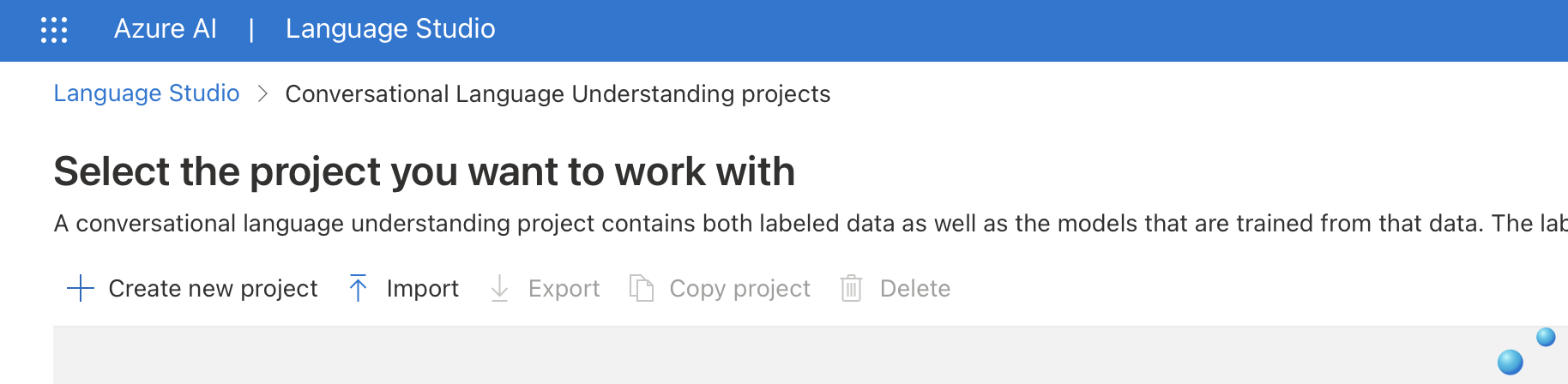
Create a new project를 클릭한 후, "Conversational Language Understanding" 옵션을 선택한다.
프로젝트 이름은 home-automation




이제, 어떤 말이 오면 switch_on으로 인식할 것인지 해줄것이다.
switch_on 을 클릭하면 아래와 같이 나타난다.

인텐트를 추가해준다.
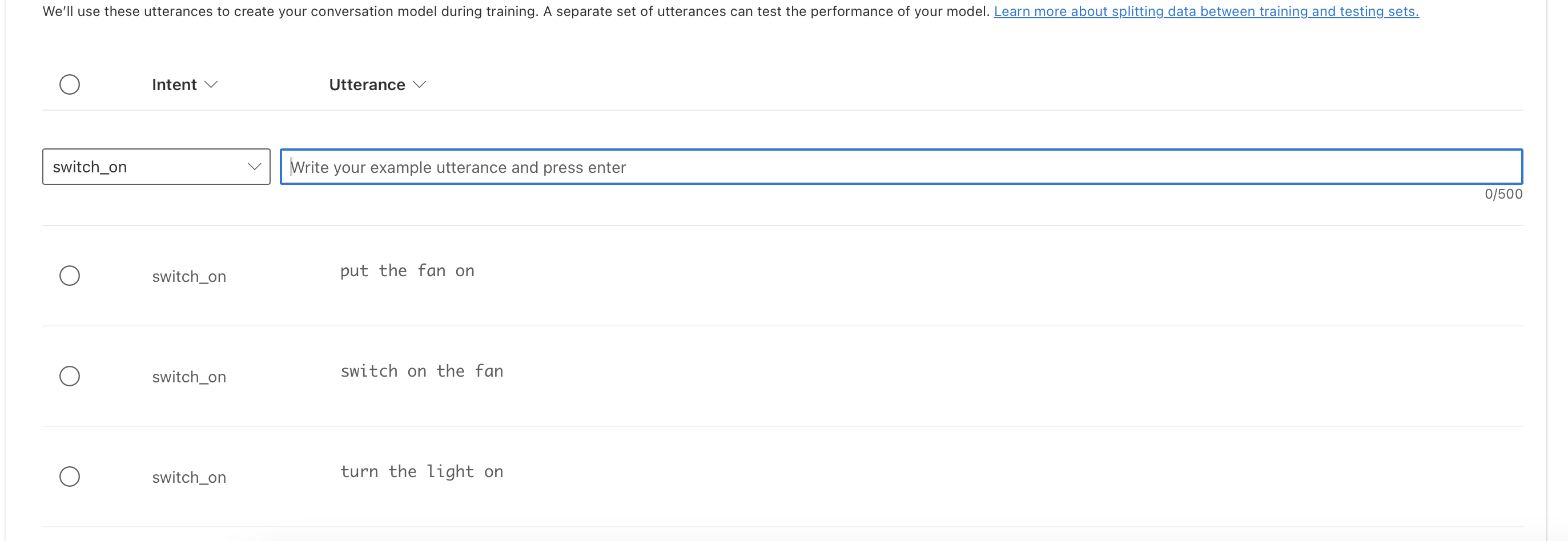
이런 식으로.

우측 Activity pane에서, 엔티티를 추가해준다.


이렇게 두개를 추가해줬다.
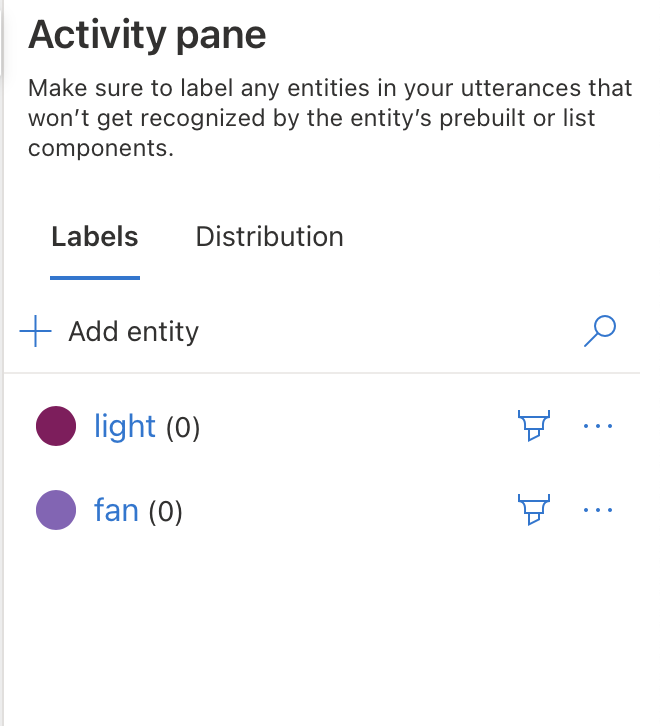
이제 인텐트 안 엔티티에 드래그를 해서 맵핑을 시켜준다.
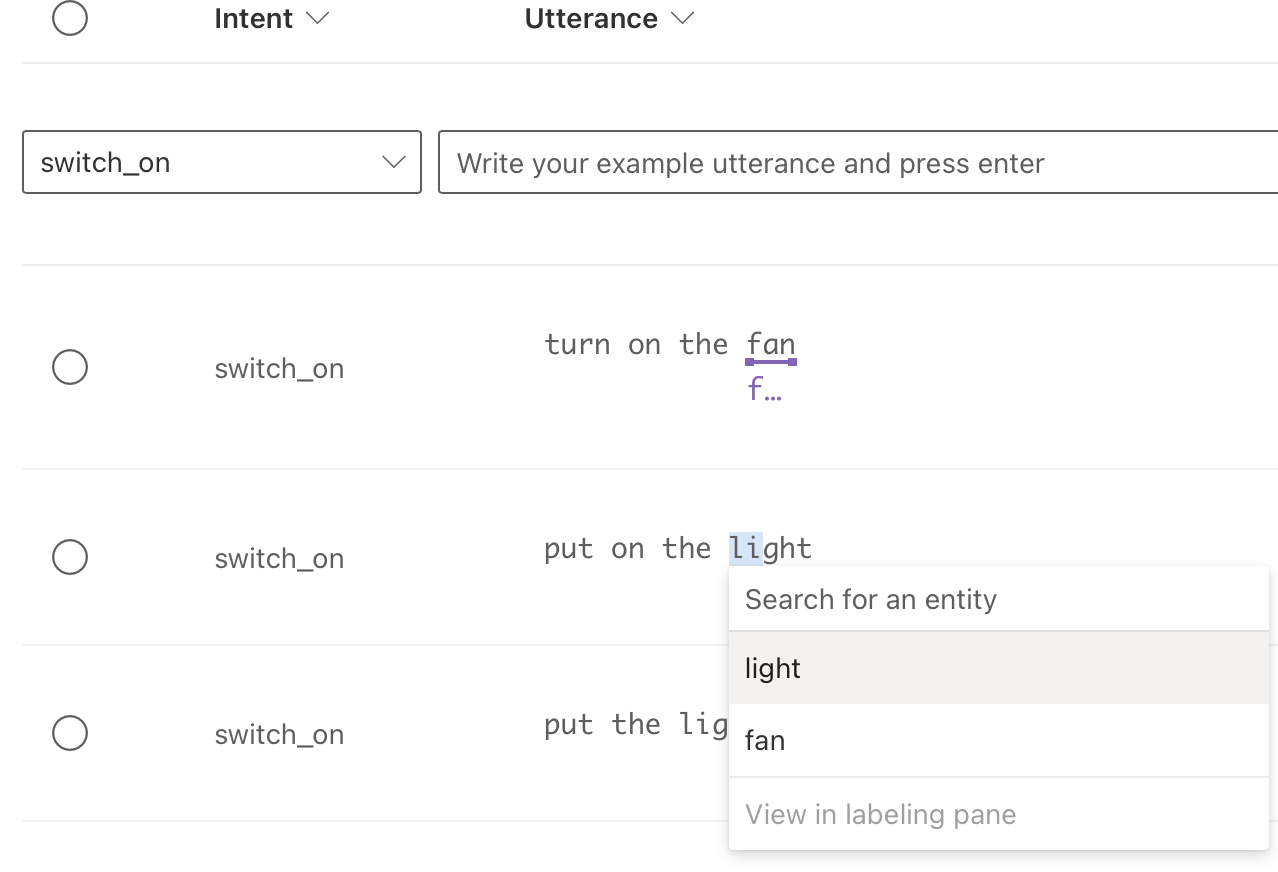

저장을 꼭 해준다

마찬가지로
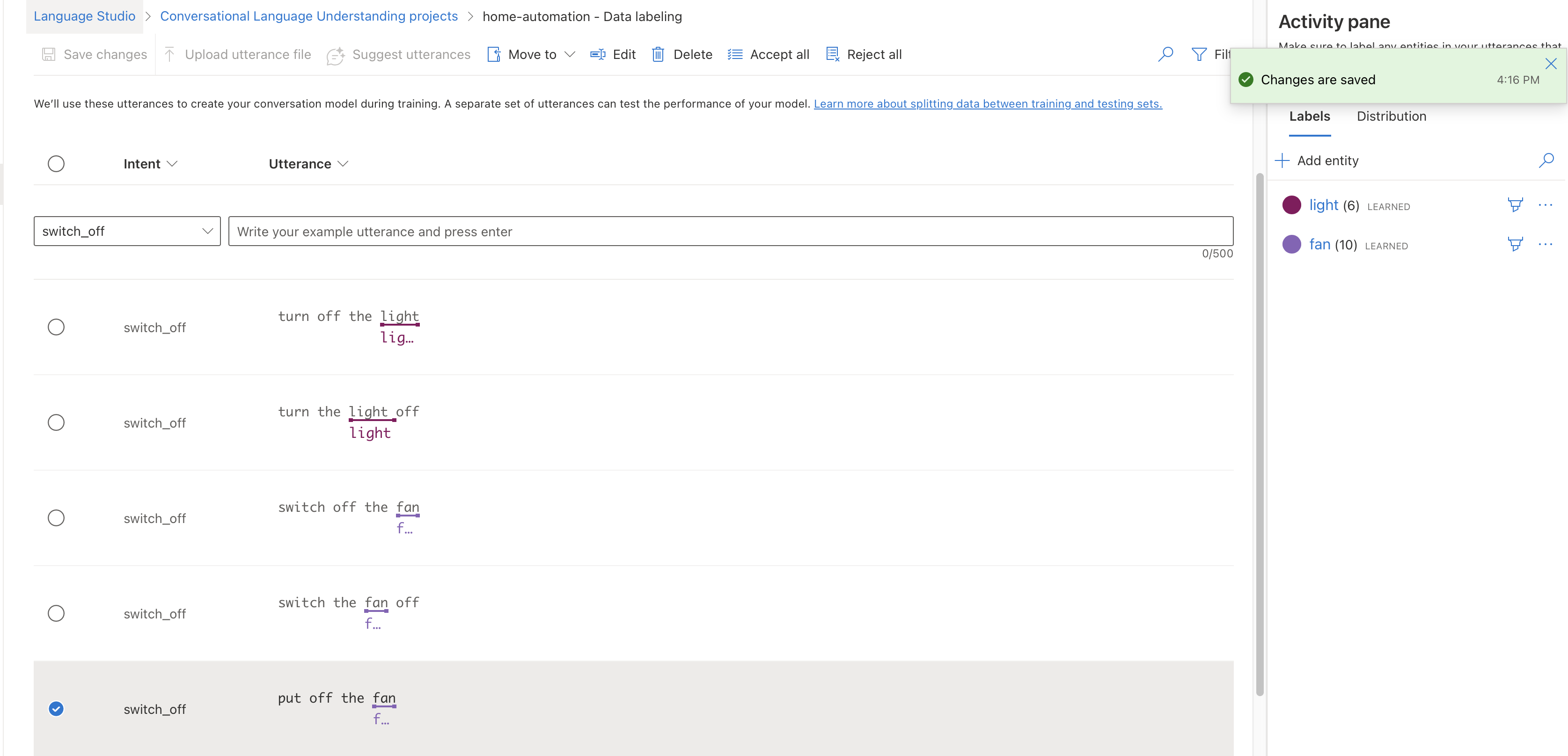
트레이닝

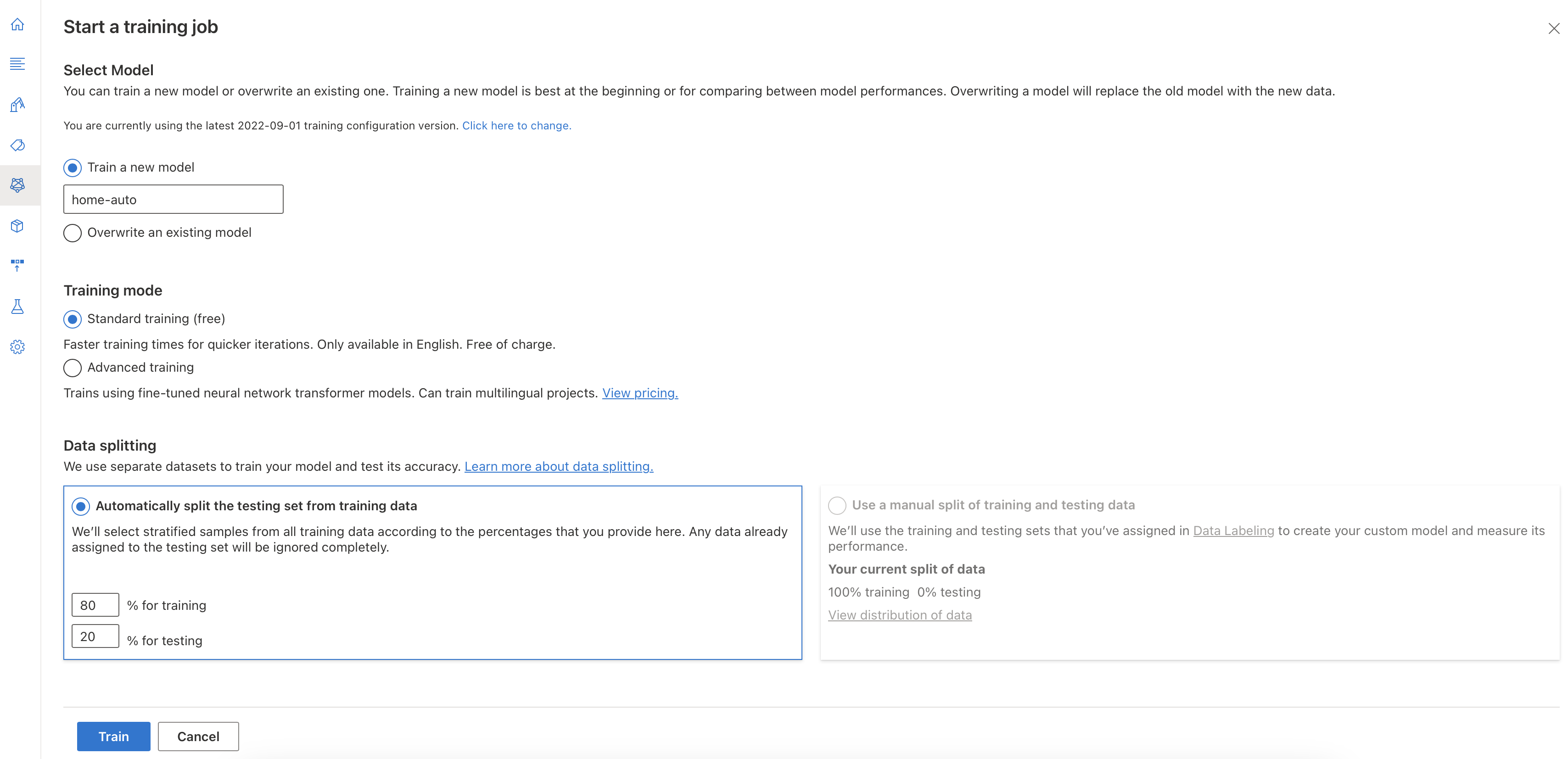
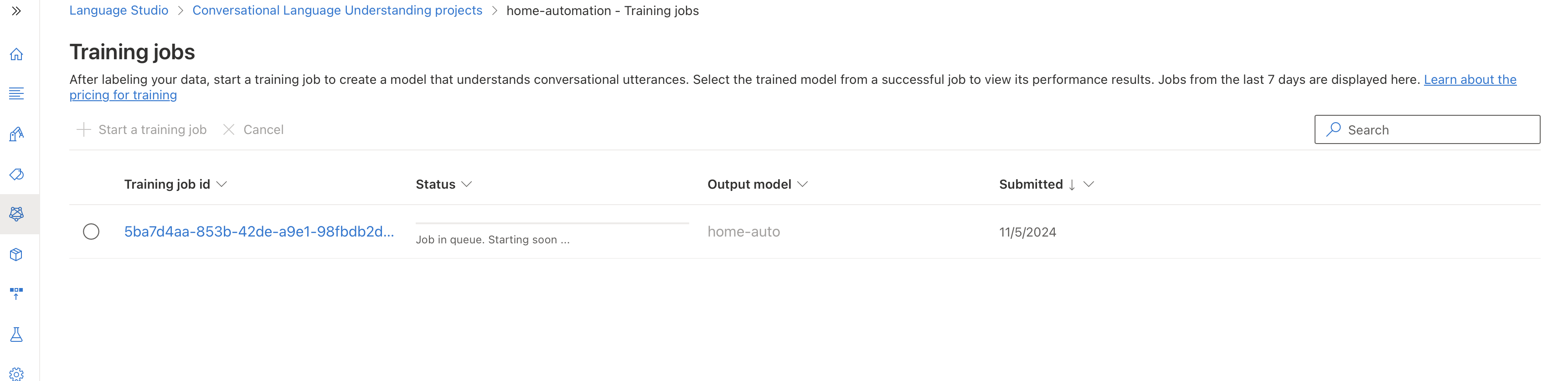
눌러보면

배포




테스트
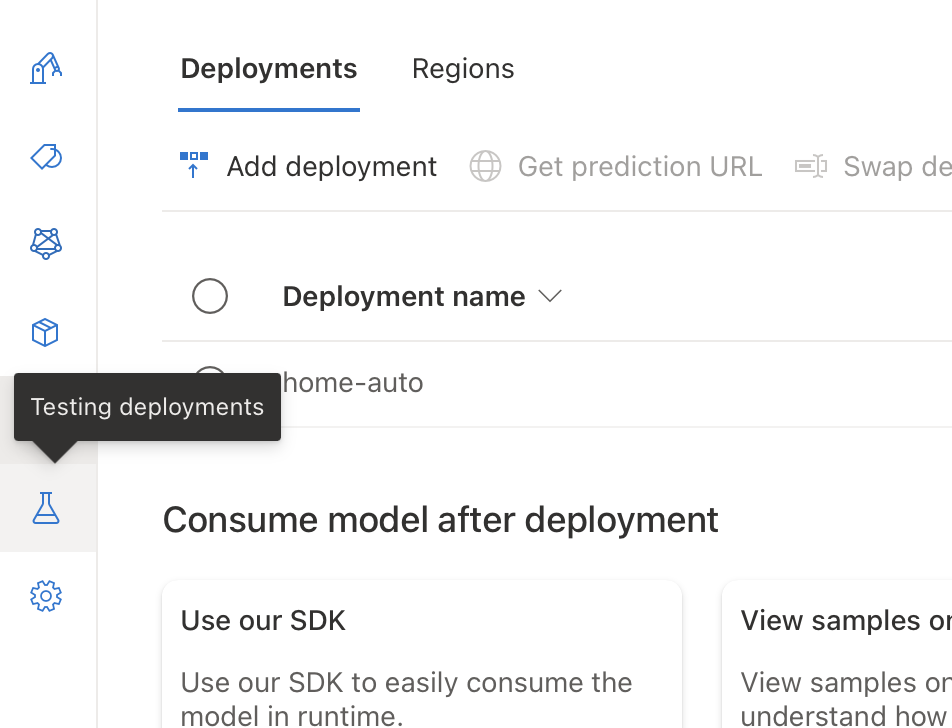
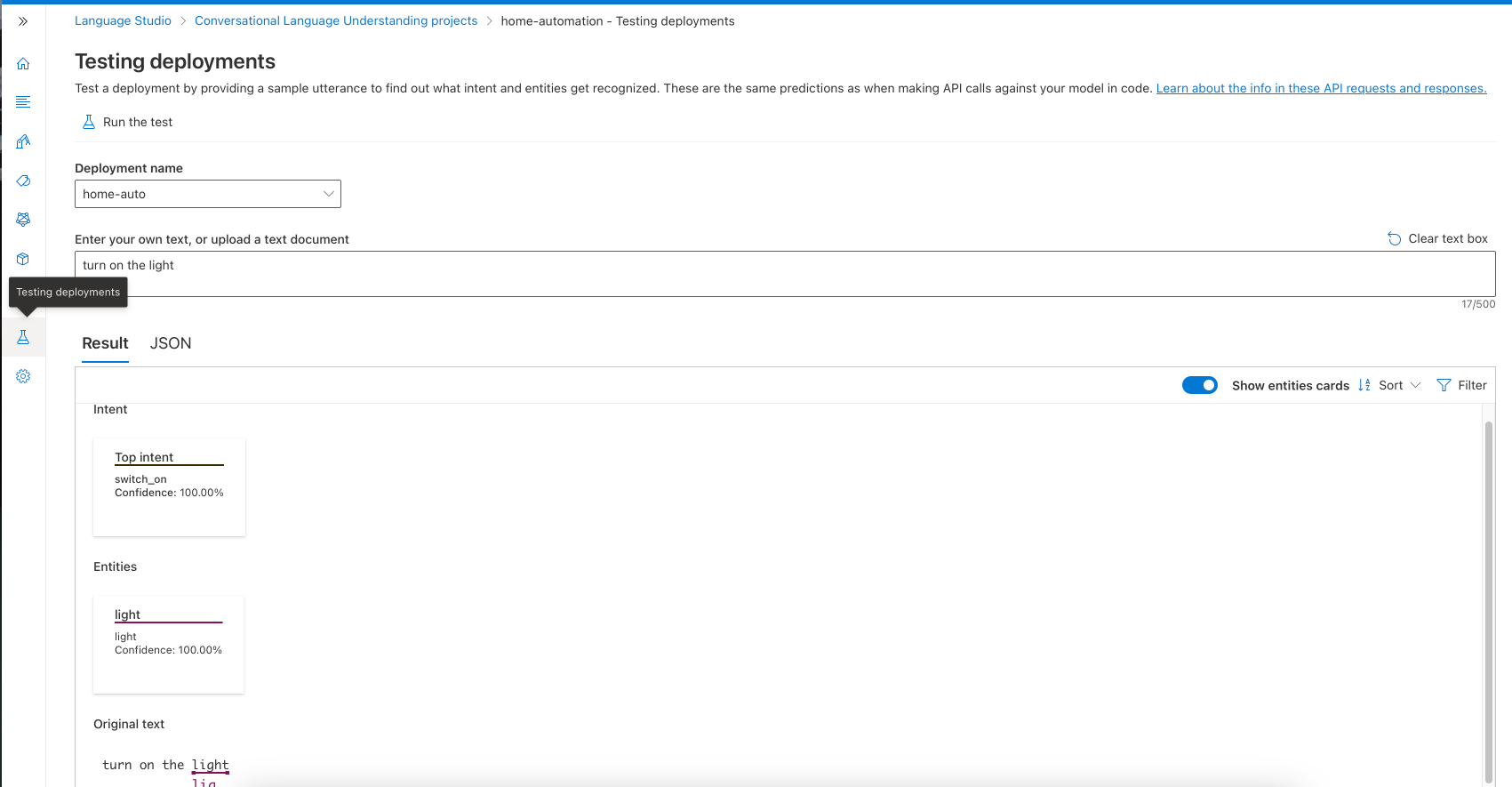
json으로 보면 이렇게 보인다

아래 모델을 체크해야지만 Get prediction URL 버튼이 활성화된다.
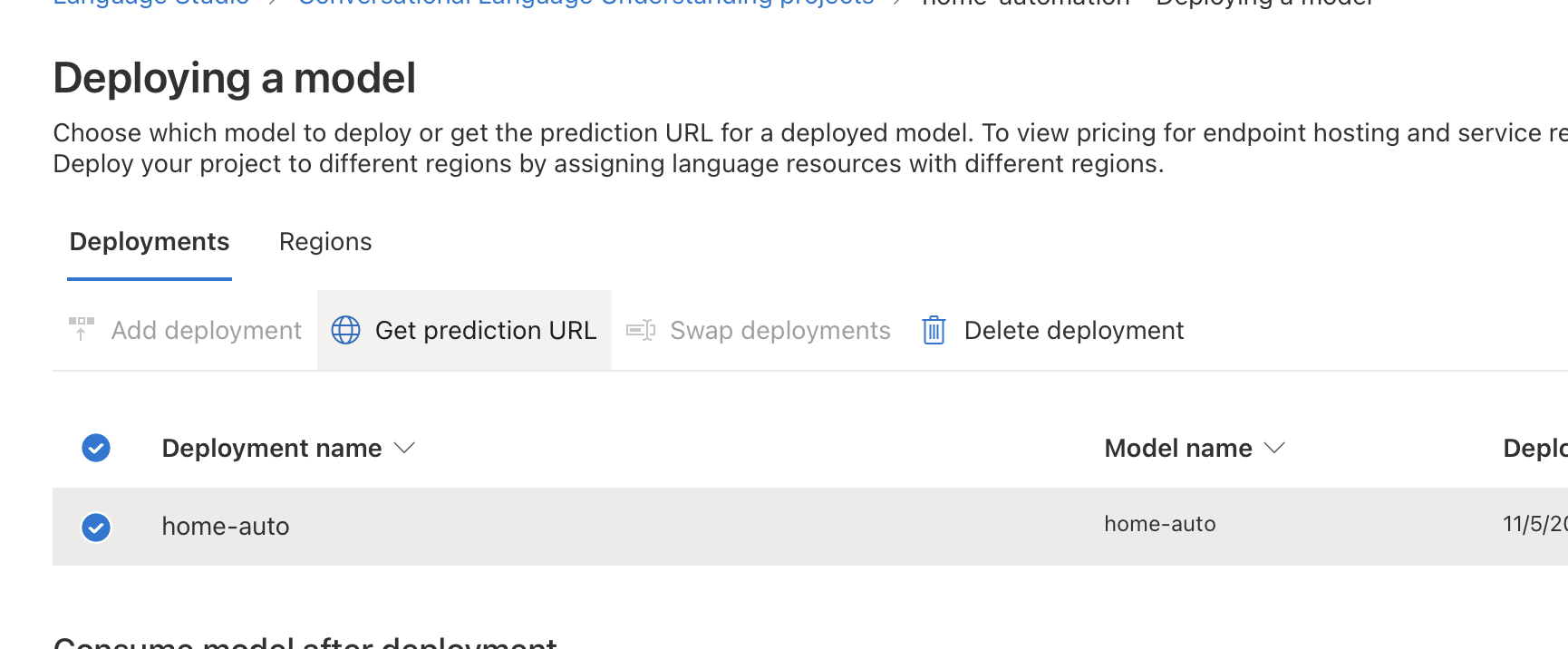

여기 앞에 STT를 붙이면 Siri, Alexa같은 인공지능 비서가 되는 것!
Postman에서 해준다.
Request Body에서, 프로젝트 이름을 아래와 일치시켜준다. (Make Sure That projectName, deploymentName are identical!!!)

그래야지만 정상적으로 결과가 뜬다.

request
{
"kind": "Conversation",
"analysisInput": {
"conversationItem": {
"id": "unique-conversation-id",
"text": "Turn on the lights",
"modality": "text",
"language": "en",
"participantId": "user123"
}
},
"parameters": {
"projectName": "home-automation",
"verbose": true,
"deploymentName": "home-auto",
"stringIndexType": "TextElement_V8"
}
}
response
{
"kind": "ConversationResult",
"result": {
"query": "Turn on the lights",
"prediction": {
"topIntent": "switch_on",
"projectKind": "Conversation",
"intents": [
{
"category": "switch_on",
"confidenceScore": 0.96716976
},
{
"category": "switch_off",
"confidenceScore": 0.68676955
},
{
"category": "None",
"confidenceScore": 0
}
],
"entities": [
{
"category": "light",
"text": "lights",
"offset": 12,
"length": 6,
"confidenceScore": 1
}
]
}
}
}'Backend' 카테고리의 다른 글
| [BE] 당근마켓 아니고 양파마켓 만들기 (Azure, Postman, JS, PostgreSQL, DBeaver) (0) | 2024.11.06 |
|---|---|
| [Azure AI] Azure AI 앱 서비스 사용해보기 - Document intelligence (0) | 2024.11.05 |
| [Azure AI] Azure AI 앱 서비스 사용해보기 - Language Service (3) (4) | 2024.11.05 |
| [Azure AI] Azure AI 앱 서비스 사용해보기 - Custom Vision (+Confusion matrix) (4) | 2024.11.04 |
| [Azure AI] Azure AI 앱 서비스 사용해보기 - 음성 서비스 (12) | 2024.11.04 |
Comments



